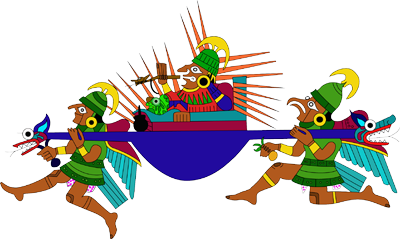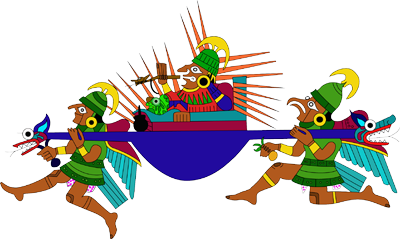Soft Ride Software
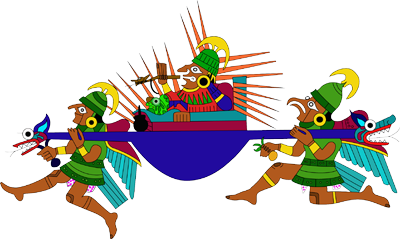
Photo2Read download place
Version 2.0.0.0
Other languages: 
It is quite easy to take photos of documents like books and magazines with a digital camera. However it is another story to comfortably use your digitized document like you would use a paper document.
Adapting your photos to an eBook format or adjusting the page sizes and fast flipping the page requires too much effort and attention.
Photo2Read addresses this problem. It is specifically adapted to make easy reading and moving around your documents, while not requiring any change to your photos. For more details consult the Expanded Introduction, the user guide: User Guide , the Q&A page and video demos.
Intended users:
- Students and scholars who need to carry textbooks or course notes.
- Anyone who wants to keep a usable copy of a book that is taking too much space on his/her bookshelf.
- Anyone who wants to travel easily in photos in which it should be easy to switch between zoomed and unzoomed mode.
Note: Photo2Read is not a substitute for eBooks and Pdf documents. It may serve as a temporary but more convenient alternative. It answers the question of how to easily get a digital copy of a rare paper document not yet available in eBook or pdf format.
Pre-requisite: To run Photo2Read you need to install Microsoft .NET Framework 4
Photo2Read download:
The Free version is limited to the first 30 photos of your selected image folder per viewing session. To remove that limitation and access all the pages of a large document you need to get a license (one per computer) contact:
postmaster@mkaltenb.com
Getting a Photo2Read license:
A license removes all restrictions on the use of Photo2Read on a single computer, i.e. the number of pages that can be scrolled in a single session is no longer limited to 30 pages. Then you can comfortably include a reasonable number of pages in one session (< 2000 pages, which is reasonable for a book).
- Select a payement option by clicking on one of the buttons below
- Access Photo2Read top menu bar (if it is not visible make it so by pressing on the “ESC” key). Click on the menu item “About/Request license number”. This returns you a code specific for the machine on which you are currently using Photo2Read.
- Send an email to postmaster@mkaltenb.com with, in the body text, the code you obtained in step 2 above.
- Upon reception of both notice of your payment (step 1) and your computer code (step2) an email will be sent to you (with a maximum delay of about 24 hours) with a license number.
- In Photo2Read, click on the menu item “About/Enter license number”, enter the license number, click the OK button and all restrictions are removed from Photo2Read.
Current license price: $10 for one computer
Payment options:
- Get it FREE, with some other purchase:

- Direct Payement via CNET/TrialPay:

- Get with my PayPal/VISA account